Mini Guide: Easy Dell iDRAC (version 2)
An approach to run a fully featured iDRAC client on modern operating systems!
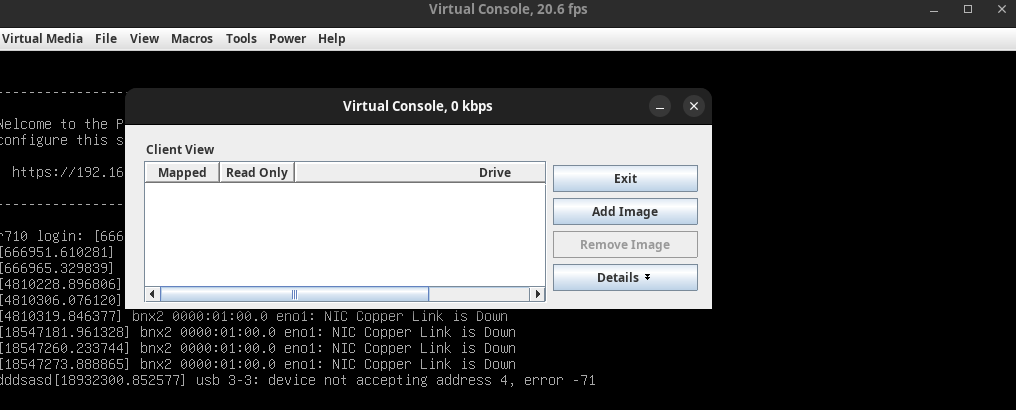
Dell's IDRAC IPMI/Lights-out/Remote KVM feature is great except for one thing - it uses Java Web Start to deliver the remote control interface - at least on some versions - and this doesn't work so well these days (on Linux at least).
I previously document an approach to run the iDRAC client on Linux - which did work but has some drawbacks including keyboard forwarding and ISO mounting. This updated guide provides a more comprehensive solution that addresses these issues.
This approach should work on Mac, Windows and Linux - but I've only tried it on Linux.
The Solution
Andreas Lien has created a respository of scripts and supporting documentation to launch the iDRAC client: https://github.com/DiFronzo/IDRAC6-Virtual-Console-Launcher
Clone this locally:
git clone git@github.com:DiFronzo/IDRAC6-Virtual-Console-Launcher.gitGo to the Linux directory:
cd LinuxDownload JRE 7 Server - this can be downloaded from Oracle after registering, or Googling the file name server-jre-7u80-linux-x64.tar.gz will return a number of unofficial mirrors (YMMV).
From within the Linux directory extract the archive and move the jre folder up:
tar xzvf ~/Downloads/server-jre-7u80-linux-x64.tar.gz
mv jdk1.7.0_80/jre .
# Optional, remove the other files
rm -Rf jdk1.7.0_80Per the README, the file structure should be as follows:
|-- idrac.sh
|-- avctKVM.jar (idrac.sh downloads this file)
|-- jre
|-- (A lot of files under here)Run idrac.sh (make it executable first):
chmod +x idrac.sh
./idrac.shProvide the IP and credentials of the iDRAC when asked (press enter to accept the defaults if unchanged).
This will download avctKVM.jar and run it.
As the README notes, if an error occurs you can try downloading the file avctKVM.jar manually from https://IDRACIP:443/software/avctKVM.jar, and place the file like described in File Structure above, or try using an IP-address rather then hostname.
As it, I am confronted with an error while it loads:
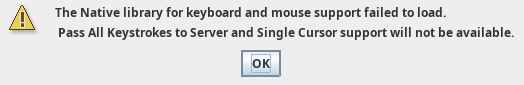
I am also presented with another error if I try to use the Virtual Media Manager:
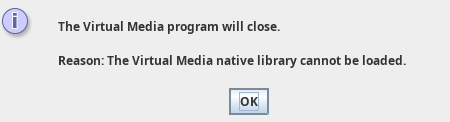
There are two other files required, both of which can be download from the iDRAC:
wget http://192.168.10.162/software/avctVMLinux64.jar
wget http://192.168.10.162/software/avctKVMIOLinux64.jarThe folder structure should now look like:
|-- idrac.sh
|-- avctKVMIOLinux64.jar
|-- avctKVM.jar
|-- avctVMLinux64.jar
|-- jre
|-- (A lot of files under here)Now extract the .so library files to ./lib (a new folder):
mkdir lib
unzip avctKVMIOLinux64.jar libavctKVMIO.so
unzip avctVMLinux64.jar libavmlinux.so
mv libavctKVMIO.so libavmlinux.so lib/
# Optional, clean up the two JAR files
rm avctKVMIOLinux64.jar avctVMLinux64.jarNow, when running the iDRAC client there should be no issues on launch, or when using the Virtual Media Manager.
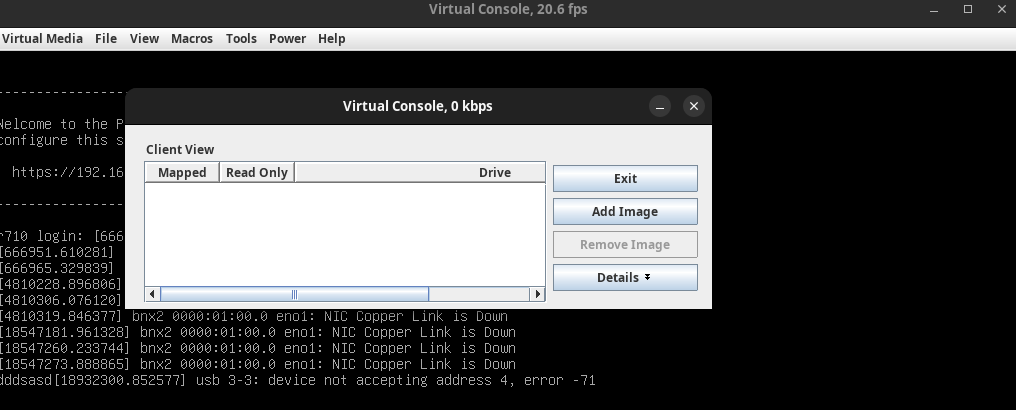
And it works surprisingly well - installing Ubuntu Server over VPN, while not the fastest, was entirely possible!
