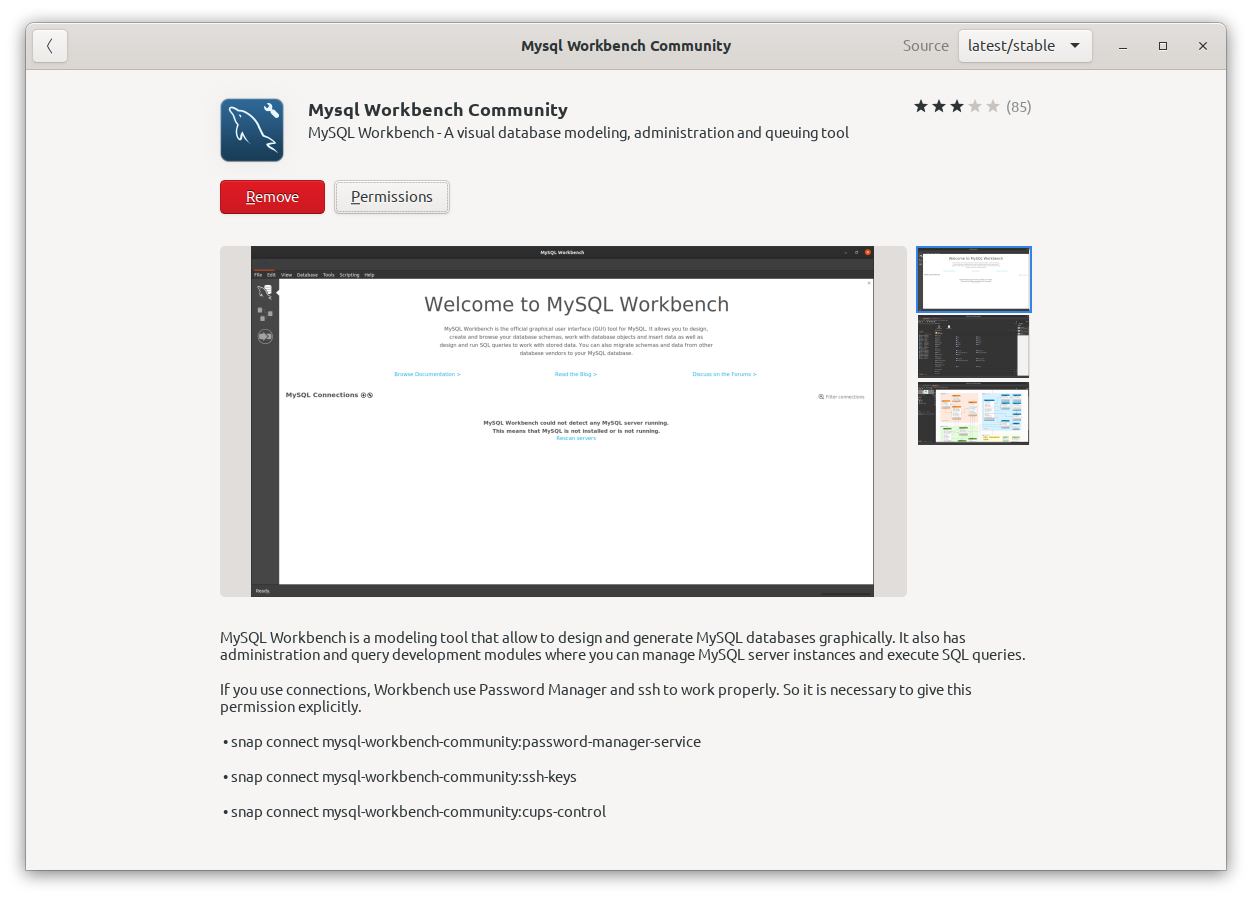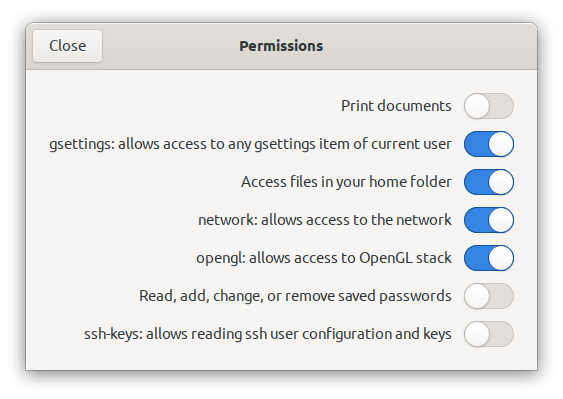MySQL Workbench, Ubuntu 20.04 and App Armor
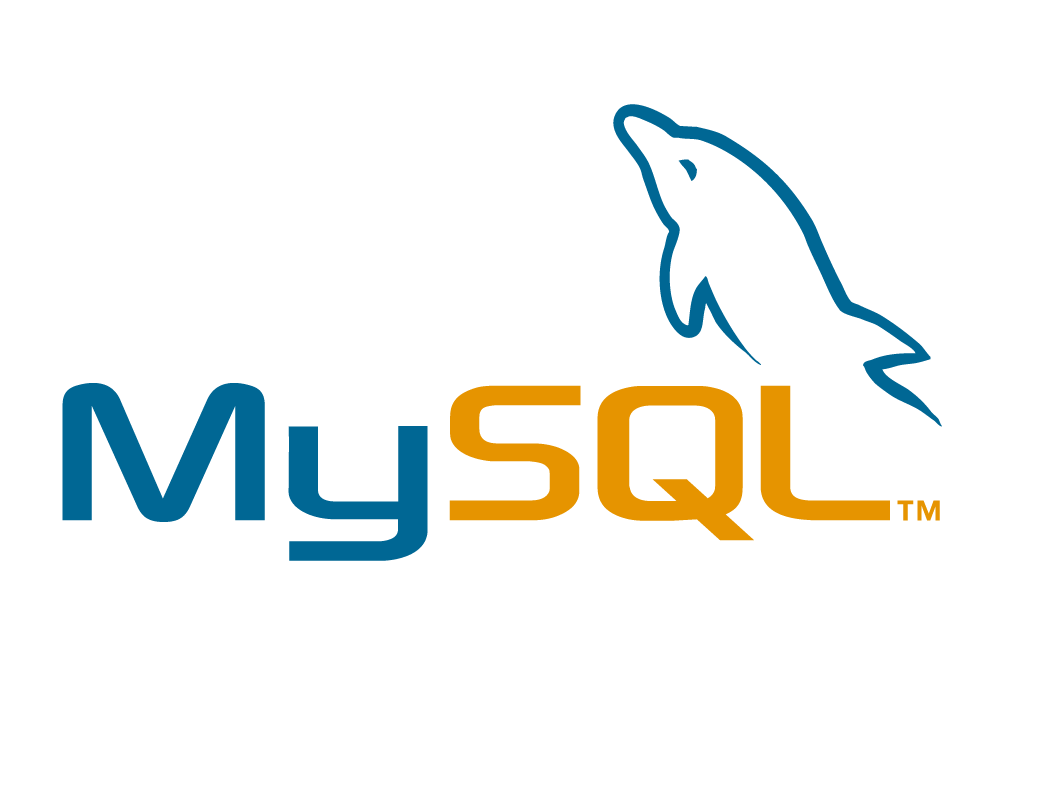
Recently when installing MySQL workbench on a clean Ubuntu 20.04 install I've run into the following error when connecting locally using a stored password: "An AppArmor policy prevents this sender from sending this message to this recipient.."
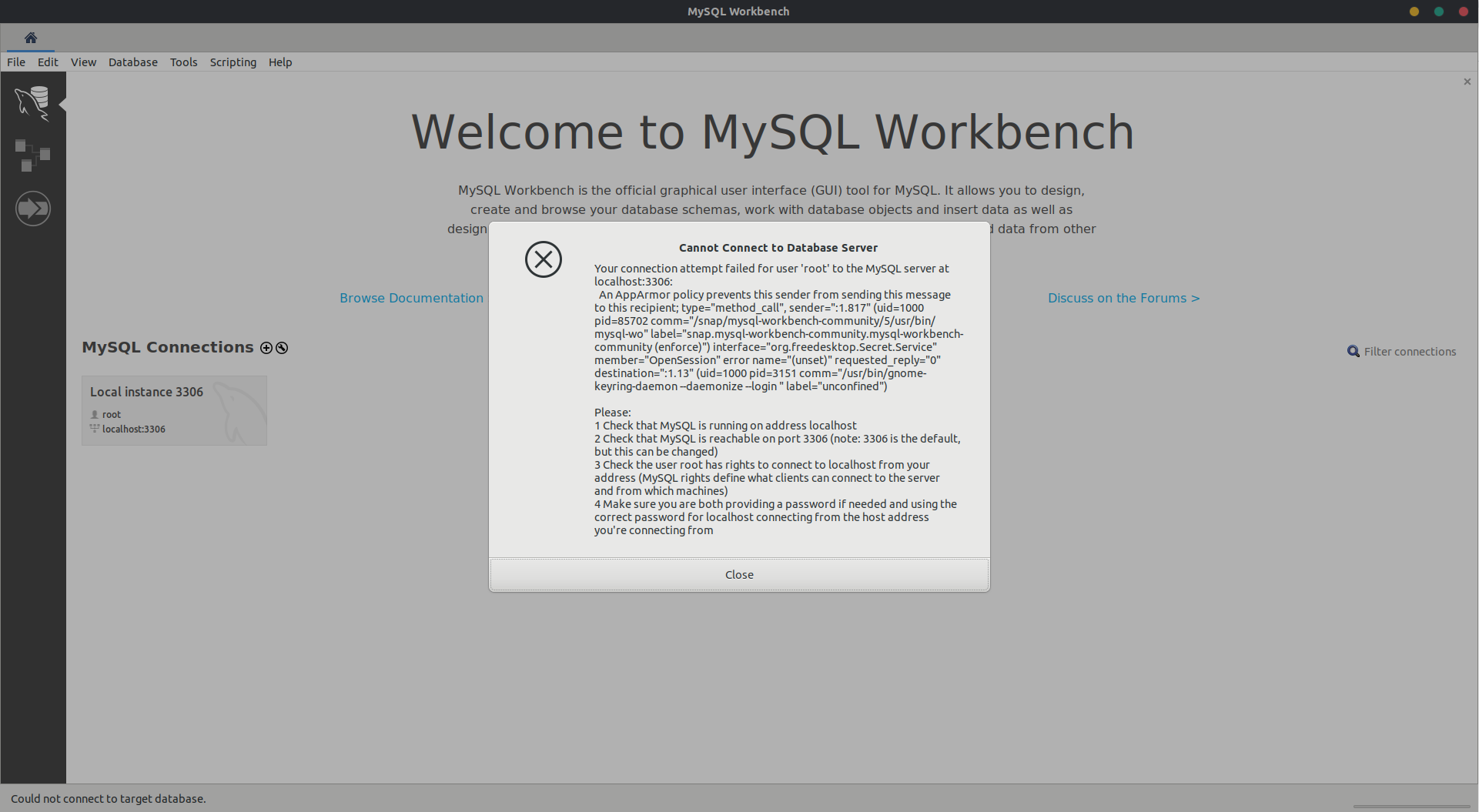
This post on MySQL forum suggests its a permissions issue between MySQL Workbench and the password manager. The fix is quick and easy allowing the two to talk to each other.
sudo snap connect mysql-workbench-community:password-manager-service :password-manager-service
The snap store listing does call this out but if, like me, you installed it from the command line you might not notice:
If you use connections, Workbench use Password Manager and ssh to work properly. So it is necessary to give this permission explicitly.
- snap connect mysql-workbench-community:password-manager-service
- snap connect mysql-workbench-community:ssh-keys
- snap connect mysql-workbench-community:cups-controlIt's also possible to edit the permissions in the Snap Store UI by clicking Permissions: